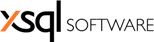
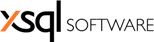
| Overview > How does xSQL Builder work ? |
You can start with xSQL Builder by creating an executable package. The package should be created on the machine that either contains the master database or the master database can be accessed from it. xSQL Builder defines as the "master database" the database the schema of which needs to be propagated down to the clients’ environments.
Generating an executable is a simple and straightforward process. xSQL Builder provides a wizard-based interface that guides the user step by step through the process. The wizard collects the master database schema information, connection settings for the destination database (if available), custom scripts, email notification and few other preferences. The last step of the wizard invokes the process that generates the executable package and saves it to a folder of your choice. Along with the executable, a .NET project that contains the source code that runs on the client machine is updated as well. You can open and run the client source code in VS.NET and fine tune it to address your particular environment.
The executable package generated by xSQL Builder is ready to deploy on the client. It contains, embedded in it, the information required to perform an unattended comparison and synchronization without having to access the master database. You can choose to run it as it is or you can specify command line options to customize various settings. Upon completion, an email notification is sent to a designated email account of your choice with the execution status.
The following diagrams are a high-level illustration of the actions performed when the executable package is generated and when it is deployed on the client machine:
Actions that are performed when the executable package is generated:

Actions that performed when the package runs on the client database:
